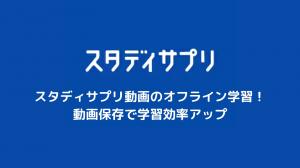What you need to know
- Open the TikTok site in your computer, smartphone, or tablet browser.
- Browse the main feed to see popular TikTok videos or search through the search bar.
- A TikTok account is required to save, like, and comment on videos.
The easiest way to watch TikTok videos without downloading an app or creating a TikTok account is to use the official TikTok website on your computer, tablet, or smartphone web browser.
Here is everything you need to know to use TikTok without an app or account.
how to watch tiktok without an app or account
The easiest way to browse TikTok and watch videos without an account or app is to visit the TikTok website.
You can also view TikTok on your Xbox or PlayStation video game console using a web browser application such as Microsoft Edge.
-
Open the official TikTok website in your web browser of choice.
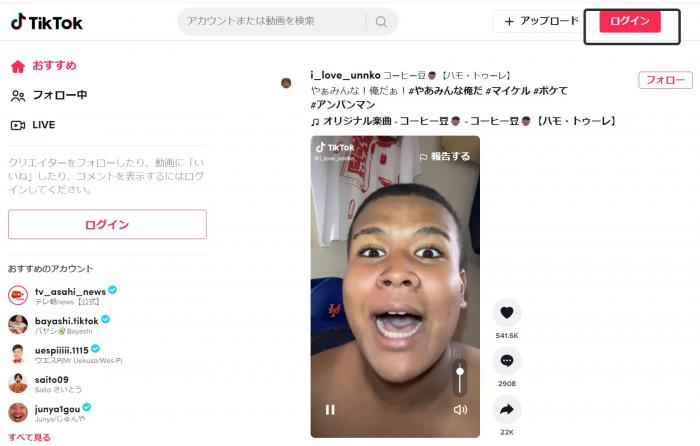 == == The videos in the main feed will be displayed on your screen.
== == The videos in the main feed will be displayed on your screen. -
Videos in the main feed will automatically play when they appear on your screen. Select a video to view the full description and comments left by TikTok users.
== == You can also select a TikTok user to view their videos. -
Without a TikTok account, you cannot comment or like a video, but you can share it using the provided web link and share button.
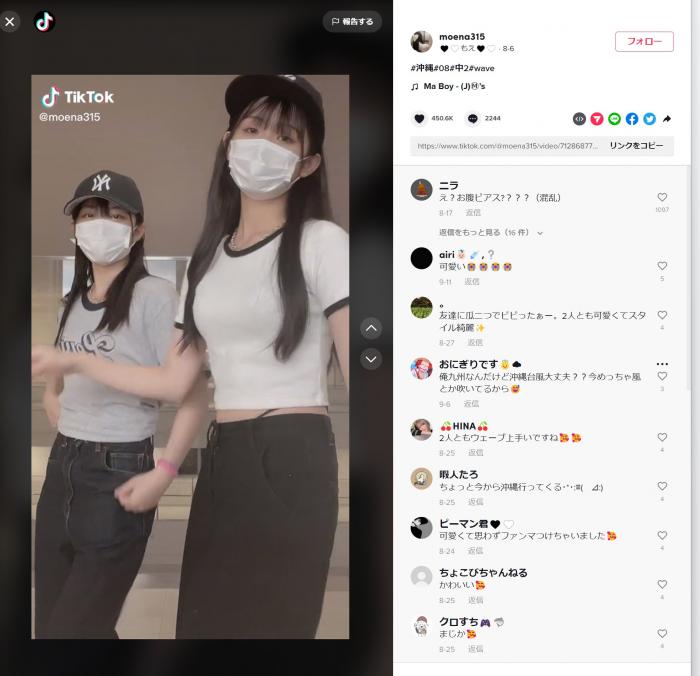 == TikTok
== TikTok -
Select the creator's profile picture or name to view their TikTok profile.
 == The X icon in the upper left corner
== The X icon in the upper left corner -
Select the X icon in the upper left corner to close the video and return to the main TikTok feed.
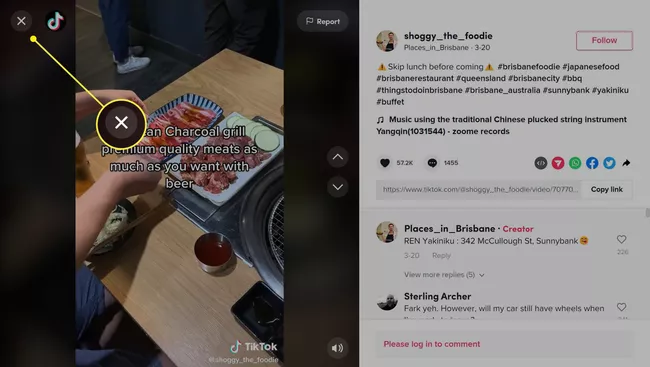 == Search TikTok without an account
== Search TikTok without an account -
To search or browse TikTok without an account, type a phrase in the search bar at the top of the TikTok website and select one of the suggested terms.
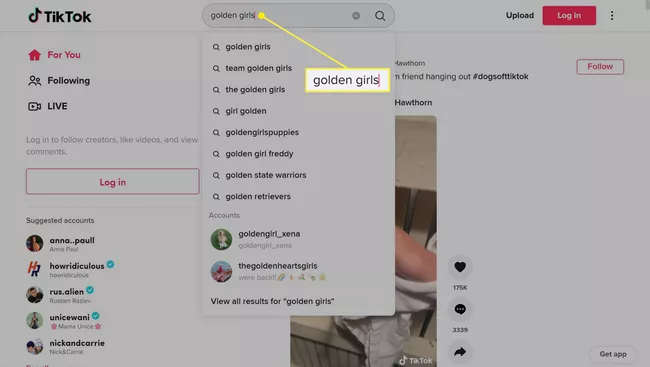 == To search or browse TikTok without an account
== To search or browse TikTok without an account -
Select an account or a video to narrow your TikTok search results.
 == Search Results
== Search Results
How to watch TikTok Live anonymously
All TikTok Live videos can be viewed without an account on the TikTok website via the "Live" tab in the left hand menu.
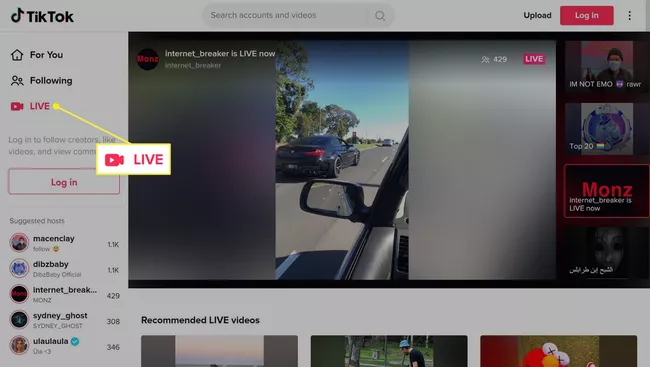
Viewing TikTok Live streams is completely anonymous if you log out and use the website, but you must be logged in to comment on broadcasts in live chat.
![TikTok ウェブサイトの TikTok ライブ ページで [ログイン] が強調表示されている](https://backend.sothinkmedia.com/sothinkmedia.com/uploads/images/16641681571667114-lqz82e.webp)
You must also have a TikTok account and be logged in to send virtual gifts in TikTok coins.
Can I view TikTok without an account?
You can use TikTok without an account, but you cannot
- Comment on TikTok videos.
- Like a TikTok video
- Like someone else's comment on TikTok
- Follow a TikTok account
- Buy and spend TikTok Coins
- Create your own TikTok video
How to watch TikTok videos without TikTok
If you can't or don't want to use the official TikTok website or app, you can still watch an amazing number of TikTok videos on other platforms and services.
- Watch TikTok videos on Twitter. While many TikTok creators repost their TikToks as Twitter videos for their Twitter followers to like and retweet, most other users frequently share their favorite TikTok videos on the platform. Check out the Videos tab when you do your Twitter searches.
- Explore TikTok videos on Facebook. Many people are reposting their TikTok videos to Facebook. These can be viewed on Facebook just like any other video and do not require a TikTok account or app installation; check the Videos tab on the Facebook page to see if a TikTok has been uploaded.
- Watch TikTok compilations on YouTube. More and more creators and influencers are uploading TikTok videos to YouTube as both YouTube Short and regular YouTube videos. Some people edit several TikTok videos together to create a special edited video; search for "TikTok editing" on YouTube to see what is available.
- TikTok is massive on Instagram; some people repost TikTok videos as basic Instagram posts or reels, but these viral videos are massive with respect to Instagram stories due to their short run time and vertical aspect ratio. Most TikTok creators repost their TikToks as Instagram Stories as soon as they go live.
Frequently Asked Questions
How do I download TikTok videos without the app?
You can watch videos on the TikTok website without signing in, but the sharing options are different and there is no option to save them (in fact, if you try to share a TikTok video on your phone, you will probably just be asked to download the app). Some sites promise to convert TikTok videos to a saveable format, but beware of these. Specifically, never use anything that requires login information.
How do I use the TikTok app without an account?
The TikTok app requires you to log in to view videos. Use the browser version instead.