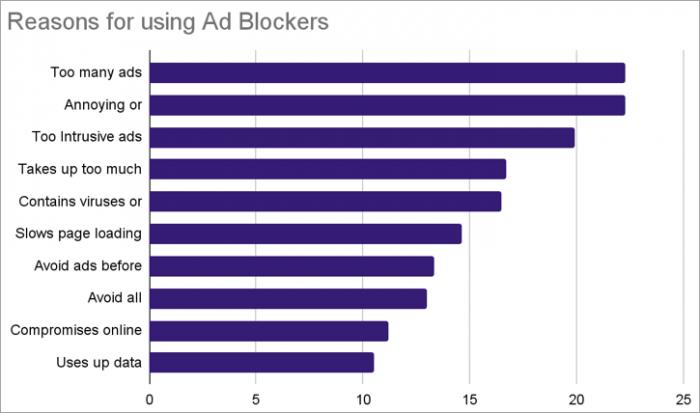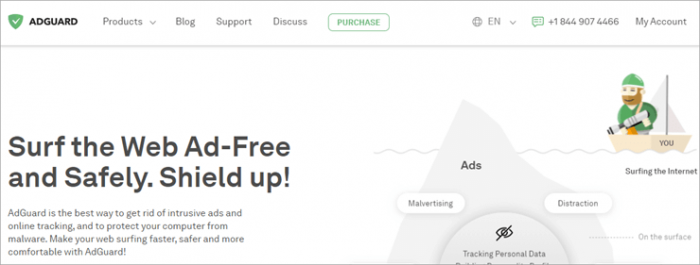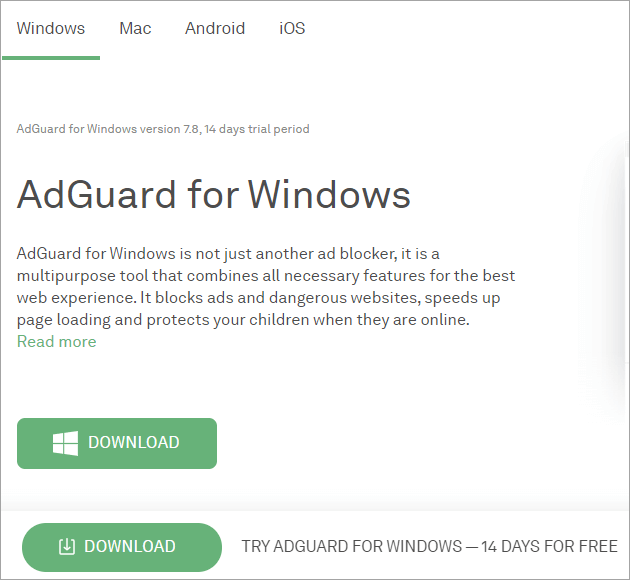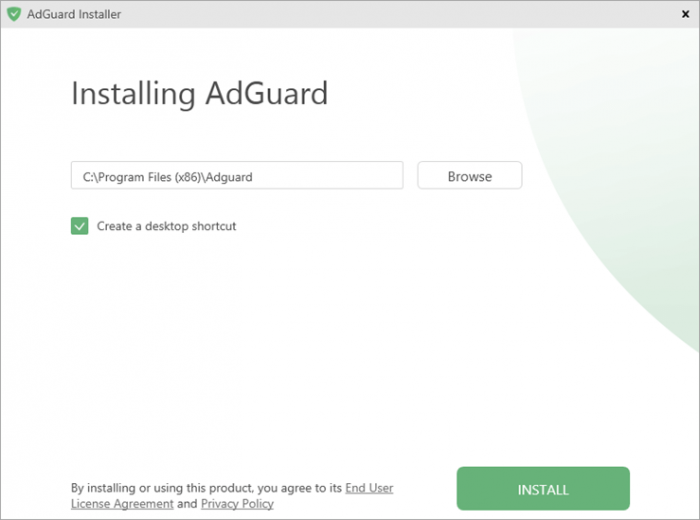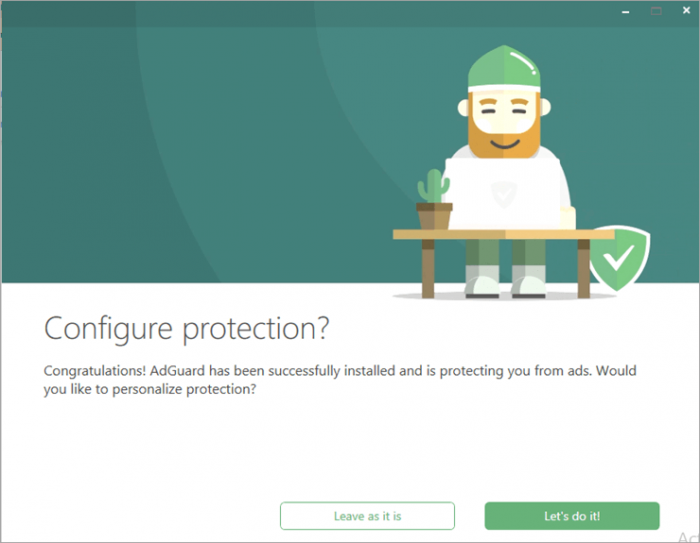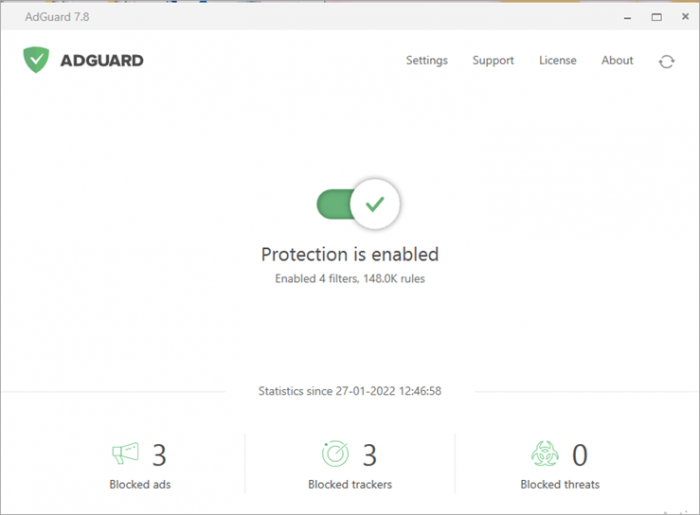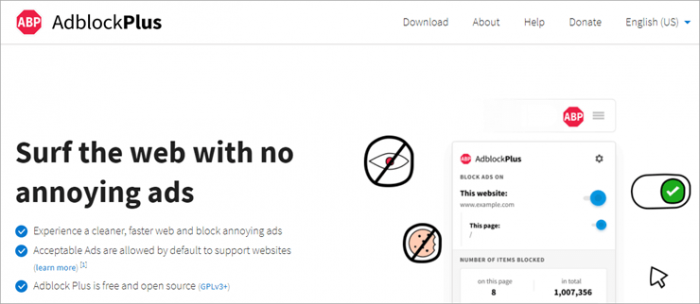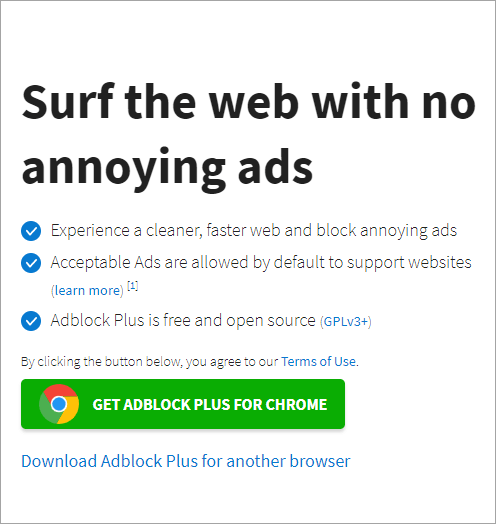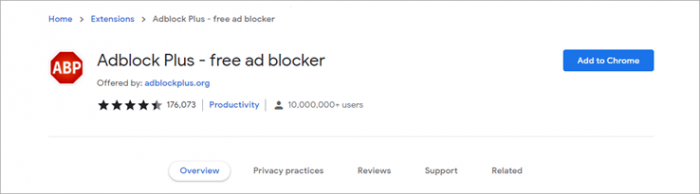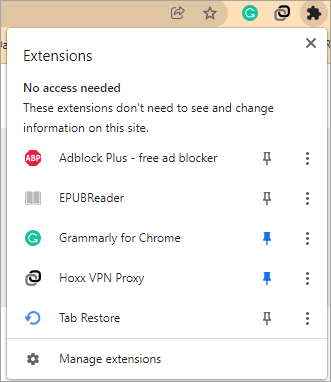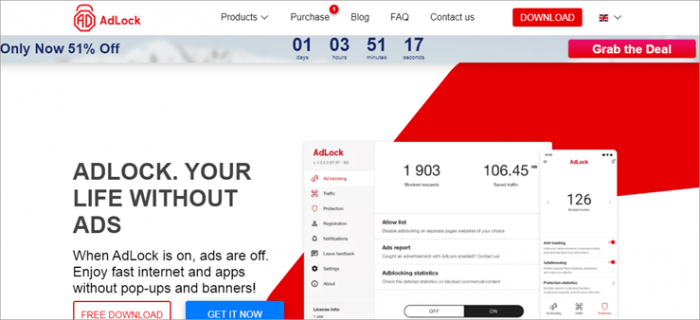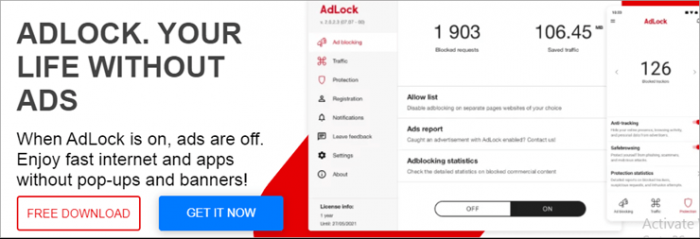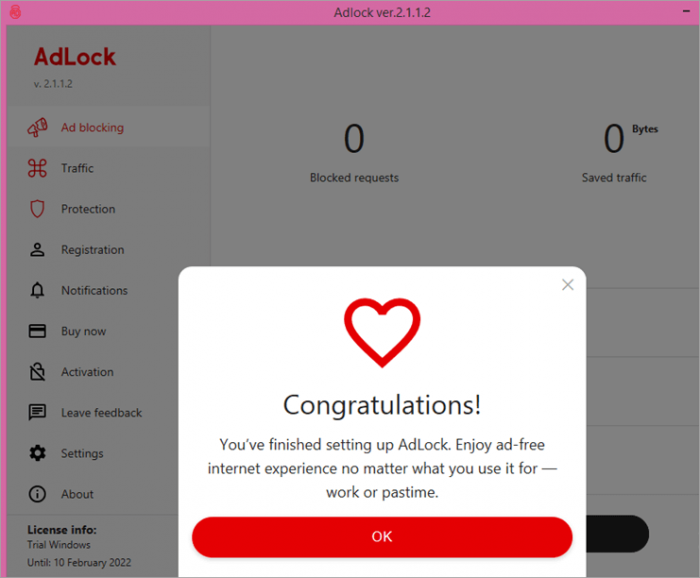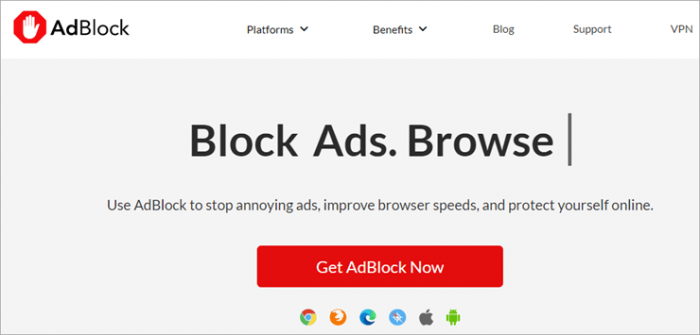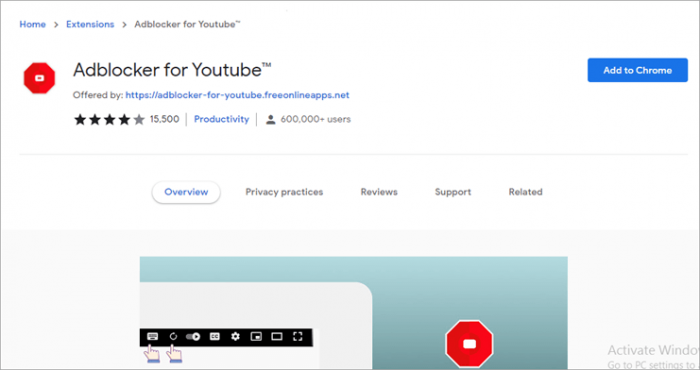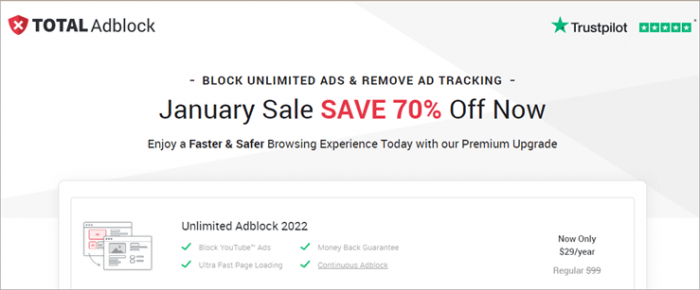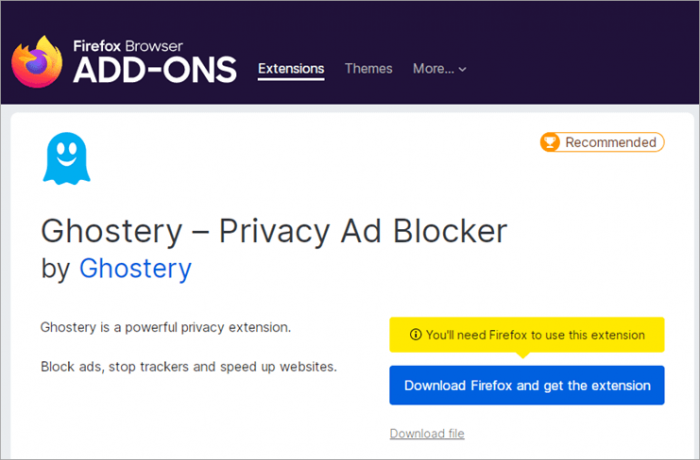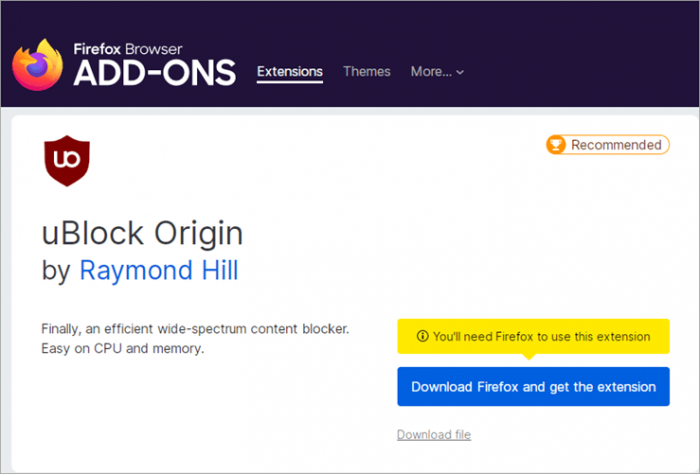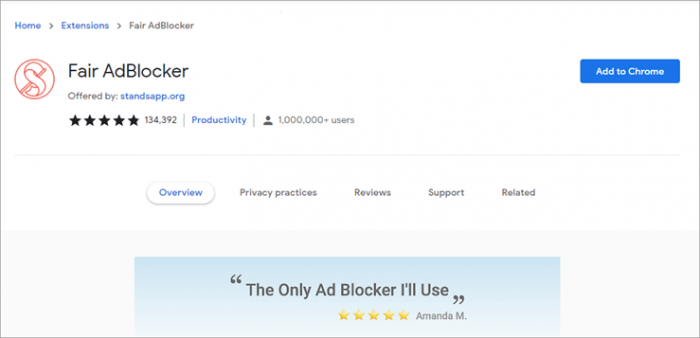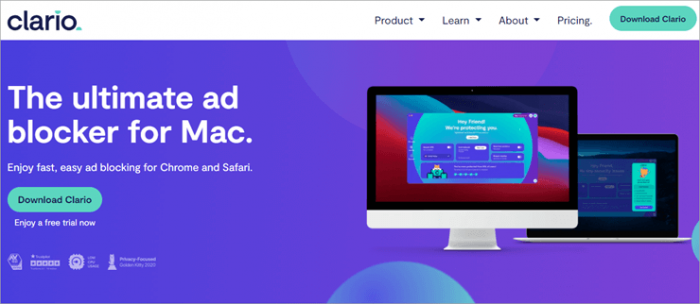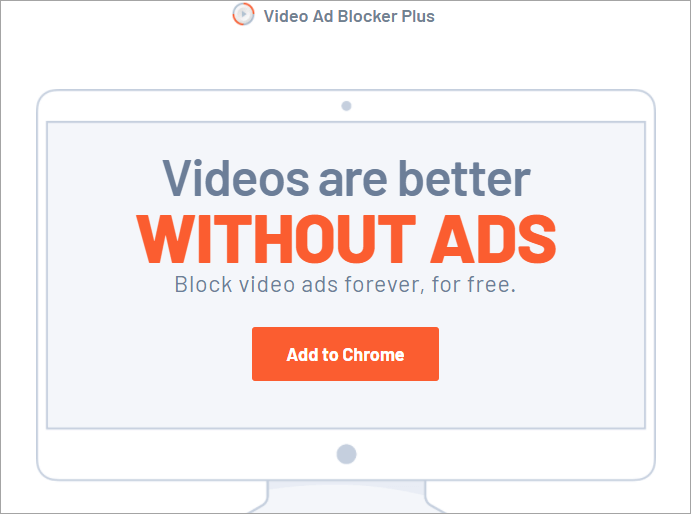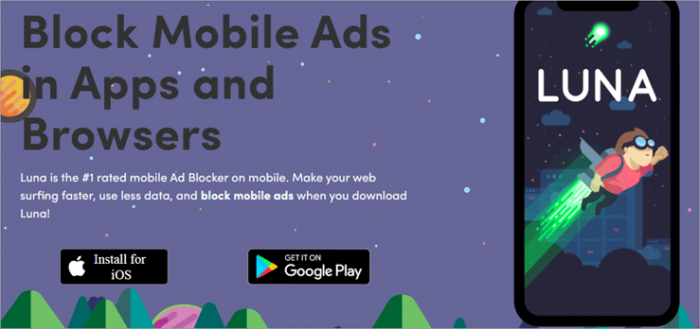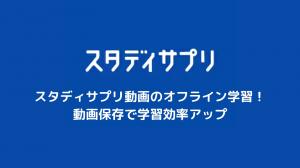Read this review to compare and choose the best YouTube ad blockers for Android, iOS, Windows, Mac, and various web browsers.
YouTube is a great video streaming site, where you can find endless high-quality videos on almost any topic on the planet. However, advertising is its downside.
You can bypass the ads with a premium membership, but the experience of a free account is compromised. And of course, not everyone wants to spend a fortune on a premium YouTube account.
This is where ad blockers come in. In this article, we've listed several YouTube ad blockers, along with their features, prices, and where to get them.
Let's get started!
YouTube Ad Blockers for Android and Other OS
Frequently Asked Questions
Q #1) How do I block ads on YouTube?
ANSWER : There are many ad blockers such as AdGuard, AdLock, Adblock, and Adblock Plus that you can use to block ads on YouTube.
Q #2) Are there any ad blockers that work with YouTube?
ANSWER : You can block ads on YouTube using AdBlock or AdBlock Plus. You can also use AdGuard or AdLock.
Q #3) Why is YouTube showing ads in my videos?
ANSWER: If you are monetizing your videos, YouTube will place ads on them. However, this can happen even if you are not monetizing your video. It is possible that you do not own the necessary rights to the video and the rights owner has chosen to place ads on the video.
Q #4) How can I watch YouTube without commercials?
ANSWER : You can use a YouTube ad blocker to watch videos without commercials. Or you can get a premium account.
Q #5) Is the ad blocker safe?
Answer: You can always use an ad blocker from a site you trust: Ad blockers from trusted sites are always safe. Check ratings and reviews before using them.
List of the best YouTube ad blockers
YouTube list of most popular ad blockers:
- AdGuard Ad Blocker
- AdBlock Plus
- AdBlock
- AdBlock
- YouTube Ad Blocker
- AdBlocker Ultimate
- AdBlock Total
- Ghost
- AdBlock Stick
- uBlock Origin
- Fair AdBlocker
- Ad Stops
- Ad Muncher
- Video Ad Blocker Plus
- Luna
Top YouTube Ad Blocker Comparison
| == Ad Blocker Plus | Best for | Available for | Price | Our rating |
|---|---|---|---|---|
| AdGuard Ad Blocker | Provides parental controls | Windows, Mac, Android, iOS | Individual - $2.49/month (billed annually) or $79.99 (lifetime); Family - $5.49/month (billed annually) or $169.99 (lifetime) | 5 |
| AdBlock Plus | Filters malware and blocks ads for a safer and better browsing experience | Chrome, Internet Explorer, Firefox, Safari, Edge, Opera, Yandex, Android, iOS | Free | 4.9 |
| Ad Lock | Blocks ads, pop-ups, flash banners, and ads of all kinds | Windows, Mac, Android, iOS, Chrome, Safari | 1 month - $3.5/month, 1 year - $2.28/month (billed annually), 2 years + 3 months free - $1.52/month (billed every 27 months) | 4.8 |
| AdBlock | Blocks ads and malware filters in popular browsers and social media sites. | Chrome, Firefox, Edge, Safari, iOS, Android | Free | 4.8 |
| YouTube Ad Blocker | Blocks all types of ads, pop-ups, flash banners, malware, and more on YouTube. | Chrome | Free | 4.5 |
Detailed review :
#1) AdGuard AdBlocker
For Windows, Mac, Android, iOS Ad blocker and parental control for Windows, Mac, Android, and iOS. AdGuard is a powerful subscription-based blocker for YouTube.
AdGuard is a powerful subscription-based ad blocker for YouTube. It offers a highly configurable choice of tracker blocking, ad blocking, and content control. It also has parental control options to limit adult content, making it one of the best YouTube ad blockers for Android. Can also be used as a VPN browser extension.
Features:.
- Ad Blocking
- Privacy protection
- Browser Security
- Parental Controls
- Strong encryption
Verdict : AdGuard is an effective and powerful YouTube ad blocker that can block ads across the Internet. It can also be used for content control. That's why it is a popular ad blocker.
How to use AdGuard: (Windows screenshot)
1) Download the ad blocker for your OS and select the download location.
2) Run the installer.
3) Click "Install".
4) Launch AdGuard and click "Let's Do It
5) Click "Continue" for each customization.
6) When finished, select "Done.
7) You will see how many ads, trackers, and threats you have blocked so far.
Price: Individual - $2.49/month (billed annually) or $79.99 (lifetime); Family - $5.49/month (billed annually) or $169.99 (lifetime)
Website: AdGuard
#2) AdBlock Plus
Ideal for filtering malware and blocking ads for a safer and better browsing experience. It's perfect for a safer and better browsing experience.
Adblock Plus is a YouTube ad blocker for Firefox that also works well with all major browsers, including Chrome, IE, Safari, Edge, Yandex, and Opera. It can be installed as a browser extension. It is very easy to set up and works amazingly well.
It blocks ads from all sites, not just YouTube, and filters out malware to make your browsing safe and secure. You can customize filters and whitelist sites. Adblock Plus is one of the best YouTube ad blockers for Chrome.
Features:.
- Available in all major browsers
- Customizable settings
- Malware filtering
- Safe and secure
- Free and open source
Verdict : AdBlock Plus is a YouTube ad blocker for iPhone and all major browsers. It can also be downloaded to Android devices.
How to use Adblock Plus: (Chrome screenshot)
1) Click "Get AdBlock Plus for Chrome".
2) If you are using another browser, click "Download AdBlock Plus for another browser.
3) Navigate to the respective store (in this case, the Chrome Playstore).
4) Click Add to Chrome.
5) Click "Add Extension".
6) Once the extension has been added, click on the puzzle icon in Chrome.
7) Click the pin icon next to AdBlock Plus.
8) Click on the AdBlock Plus icon and slide to the website where you want to block ads.
Price: Free Free
Website: AdBlock Plus
#3) AdLock
Ideal for blocking ads, pop-ups, flash banners, and ads of all kinds. AdLock is an effective and powerful YouTube ad blocker for Safari.
AdLock is an effective and powerful YouTube ad blocker Safari. It can be used as a Chrome extension or downloaded to your device. In addition to blocking ads on YouTube, it is also effective on other sites. It also blocks malware and Internet bugs, thus protecting your privacy and making your Web surfing safer and more comfortable.
Features.
- Blocks ads, pop-ups, and flash banners
- Filters malware and harmful links
- Hides data and personal information
- Blocks spyware and bugs
- Saves battery and mobile data
Verdict : AdLok is actually a great YouTube ad blocker for your device because it not only blocks ads, but also protects your system from malware and bugs.
How to use AdLok: (Windows screenshot)
1) Click "Free Download" or "Get It Now".
2) Click "Redownload" when prompted.
3) Follow the instructions.
4) Click "Install" and then "Finish.
5) AdLock will automatically launch.
6) Customize and use.
Price : 1 month - $3.5/month, 1 year - $2.28/month (billed annually), 2 years + 3 months free - $1.52/month (billed every 27 months)
Website: adblock
#4) Ad Blocking
Ideal for blocking ads and malware filters on popular browsers and social media sites. AdBlock is ideal for blocking ads and malware filters in popular browsers and social media sites.
AdBlock is one of the most popular YouTube ad blockers in Safari and other major browsers (Chrome, Firefox, Opera, etc.). It has a list of preset filters that make it easy to block ads. There are also social media buttons and malware filters.
You can also whitelist ads from specific websites or advertisers if you want them. AdBlock is the best YouTube ad blocker for Android and other streaming services.
Features
- Reduces page load times
- Protects your privacy
- Removes ads, pop-ups, video ads, banners, etc.
- Allow ads that are acceptable
- Customize your block list and whitelist
Verdict: Looking for a YouTube ad blocker for Android and iOS? Install AdBlock now. It's one of the best ever for browsers to reduce page load times and protect your privacy.
Price: Free Free
Website: AdBlock
#5) YouTube Ad Blocker
Ideal for blocking all kinds of YouTube ads, pop-ups, flash banners, malware, etc. Adblocker for YouTube is a reliable YouTube ad blocker for Chrome.
Adblocker for YouTube is a reliable YouTube ad blocker for Chrome. You can find it in the Chrome store and install it as a browser extension. There is no need to download or configure anything. It improves browser and page loading speed by blocking YouTube malware and unwanted ads in Chrome.
Features.
- No configuration required
- Blocks all pre-roll YouTube ads
- Blocks banner ads and text ads
- Lightweight
- Improves browser and page loading speed
Verdict : For Chrome users, Adblocker for YouTube improves the video viewing experience.
Price: Free Free
Website : Adblocker for YouTube
#6) AdBlocker Ultimate
Protect your privacy and avoid online threats on browsers, Windows, Android, and iOS. AdBlocker Ultimate is the best YouTube ad blocker for iPhone.
AdBlocker Ultimate is one of the best YouTube ad blockers for iPhone. It can also be used on Windows and Android devices or as a browser extension. It can block all pop-ups, display ads, video commercials, and more.
Create your own whitelist of trusted websites. It also protects your personal data from online trackers, phishing websites, and malware.
Features
- Blocks all types of ads
- Customize your lists
- Protects your privacy
- Avoids online threats
- Can be installed as a browser extension
Verdict: AdBlocker Ultimate is the ultimate YouTube ad blocker for Opera, Chrome, and other major browsers because it can block all kinds of ads and disable tracking activity.
Price : Personal Security - $2.49/month (billed annually); Family Security - $4.99/month (billed annually)
Website: AdBlocker Ultimate
#7) Total Ad Blocker
Ideal for instantly eliminating unwanted ads and annoying notifications from your browser. Best for.
Total Adblock is a comprehensive YouTube adblocker Chrome. With just a few clicks, you can remove ads, unwanted notifications, and trackers from your Chrome browser. This ad blocker also comes with award-winning antivirus for all-around protection. You can also customize which ads to block. It is also available for many major browsers.
Features.
- No download required.
- Blocks Youtube video ads, Facebook ads, and ads from other sites
- Eliminates trackers
- Customize your settings
- Available in all major browsers
Verdict : Total Adblock allows you to control your online browsing experience by blocking unwanted ads and eliminating trackers.
Price : $29/year
Website: Total Adblock
#8) Ghosts
Removes ads from Mozilla Firefox web pages Best for.
Ghostery is a powerful YouTube ad blocker for Firefox that also removes ads from websites. It cleans up web pages and reduces loading time. This tool makes your browsing experience richer, richer, and more immersive by removing all unwanted ads, malware, and other harmful elements.
Features:.
- Customizable settings for ad blocking
- Anti-tracking to enhance privacy
- AI-powered filtering and intelligent blocking
- Regular updates
- Enhanced security and protection
Verdict: If you are a Firefox user, Ghostery is the best YouTube ad blocker. It removes unwanted ads, malware, and other harmful elements. It also uses AI-powered filtering and blocking to keep you safe on the Internet.
Price:. Free
Website : Ghostery
#9) AdBlock Stick
Great for blocking ads and malware without downloading applications! AdBlock Stick is a USB ad blocker that blocks ads and malware without downloading applications.
Unlike other apps, AdBlock Stick is a USB ad blocker that supports Windows 7 and later. Although it looks like a USB, it is not intended for storage. Instead, it is designed as hardware that blocks ads, viruses, and malware.
This hardware increases connection speed by 40% by removing ads and malware. Simply plug the stick into your USB drive and the driver will automatically install.
Features
- Plug-and-play hardware
- Blocks all types of ads, banners, and pop-ups
- Removes malware and viruses
- Supports multiple devices
- Protects against phishing attacks and optimizes pages
Verdict: AdBlock Stick is the most versatile portable YouTube ad blocker for Windows devices. And it is very easy to use.
Price : 1 Year Home - $59.95, 2x Adblock Stick - $99.99, 3x Adblock Stick - $109.99, 4x Adblock Stick - $119.99
Website: AdBlock Stick
#10) uBlock Origin
Efficiently blocks a wide range of content. Ideal for efficiently blocking a wide range of content.
uBlock Origin is more than just Firefox's YouTube ad blocker. It is merely a lightweight, yet efficient content blocker for a wide range of content. This open source Firefox extension comes with an out-of-the-box approach, with several specific lists pre-loaded and applied.
These lists block ads, tracking, and malware. You can block Java scripts with a simple point-and-click process.
Features:.
- Free and open source
- Lightweight
- Blocks ads, tracking, and malware
- Point-and-click to block content and Java scripts
- Pre-curated and enforced lists
Verdict : uBlock Origin is a YouTube ad blocker gem for Firefox users that allows users to block ads, malware, and tracking in the most efficient way. And it's free.
Price: $0.99 Free
Website: uBlock Origin
#11) Fair AdBlocker
For lightweight and fast ad and popup blocking in Chrome. Best for.
Stands' Fair AdBlocker is a Chrome plugin for fast and light ad blocking. It not only blocks ads and pop-ups, but also disables tracking. You can control and specify which ads to block, including video ads, YouTube ads, expanded ads, flash banners, Facebook ads, and more. You can also create a whitelist to allow certain ads.
Features.
- Blocks all types of ads
- Control and customize blocklists and whitelists
- Fast and secure private browsing
- Lightweight
- No download required
Verdict : Fair AdBlocker is a boon for Chrome users. It is one of the best YouTube ad blockers because you can specify what types of ads to block or show.
Price: Free Free
Website: Fair AdBlocker
#12) Clario
Great for blocking annoying ads on YouTube and unsafe websites on macOS. AdBlocker is perfect for blocking annoying ads on YouTube and insecure websites on macOS.
Want to take back control of your online experience? Clario is your one-stop solution for safe, secure, ad-free browsing. With Clario installed, you can watch all your favorite content on YouTube without being bothered by ads. It also blocks harmful websites and tracking.
Features
- Blocks ads and harmful websites
- Security from malware and harmful content
- Improves page loading speed
- Easy to use
- Available as a browser extension for Chrome and Safari
Verdict : Clario is a reliable YouTube ad blocker for Android, Mac, iOS, Safari, and Chrome. It not only blocks ads, but also keeps you safe from malware and other harmful content.
Price: 1 month (3 devices) - $12/month, 12 months (6 devices) - $5.75/month
Website: Clario
#13) Advertising MuncherStopAd
For blocking ads on many popular websites including YouTube. Ad Muncher was first launched in 1999.
Ad Muncher was first launched in 1999 and has become one of the oldest and elite members of the ad blocking club. Download it and start using it right away to block ads, pop-ups, and malware on virtually any website and browser. Many customization options are available to make the app work the way you want it to.
Features:.
- Regular updates
- Fast and secure browsing
- Blocks ads on all popular websites
- Works with all major browsers
- Easy to customize
Verdict: Ad Muncher is a trusted ad blocker for Google and YouTube because it is constantly updated. As such, it remains fast and secure.
Price : Free (previously $29.95, then $19.95/year)
Website : Admuncher
#14) Video Ad Blocker Plus
Ideal for blocking ads on YouTube and videos and avoiding adult content on the web. Video Ad Blocker Plus blocks ads on YouTube and videos and is a great way to avoid adult content on the web.
Video Ad Blocker Plus is a Chrome extension for blocking disruptive video ads on YouTube. With this tool, you can enjoy videos without annoying ads and avoid adult video content across the Web.
Features:.
- Blocks all ads in YouTube videos
- Works in the background
- Adult Video Warning
- No download required
- Free to use
Verdict: If you are an avid YouTube video watcher and are bothered by ads, this is a good solution. It works in the background so that you can watch YouTube videos ad-free.
Price:. Free
Website: Video Ad Blocker Plus
#15) Luna
Best for blocking YouTube ads on Android and iOS Luna is a powerful YouTube ad blocker for both Android and iOS mobile devices.
Luna is a powerful YouTube ad blocker for both Android and iOS mobile devices. It improves your web surfing experience by blocking annoying ads and reducing the amount of data you consume. You can use this app to block ads on Instagram, Snapchat, and many other apps.
Features.
- Blocks YouTube ads on mobile
- Blocks ads in a variety of other apps
- Works on both cellular data and Wi-Fi
- Compatible with all major browsers and apps
- Easy to use
Verdict: Luna is a boon for mobile users. It can block almost all types of ads on Android and iOS devices.
Price: $0.99 Free
Website : Luna
Other great YouTube ad blockers
#16) uBlocker
Fast, efficient, and most effective for blocking ads! uBlocker is one of the best YouTube ad blockers Chrome has to offer.
uBlocker claims to be one of the best YouTube ad blockers Chrome has to offer. It is fast, efficient, and very effective. It can also block hidden and hidden ads that contain malware. This Chrome extension also prevents insecure sources from accessing your private chats and passwords. It also does not collect or use any data.
Price: $0.99 Free
Website: uBlocker
#17) Comodo AdBlocker
Ideal for blocking unwanted tracking and malware along with YouTube ads. along with YouTube ads.
Comodo AdBlocker is one of the best ad blockers for Chrome. This open source Chrome extension prevents annoying ads from appearing and blocks malware and tracking sites. It also improves browser speed by freeing up CPU power consumed by ads and cookies.
Price: $0.99 Free
Website: Comodo AdBlocker
#18) Hola Ad Remover
For blocking ads, malware, and anonymous tracking in Chrome browser. ads, malware, and anonymous tracking in your Chrome browser.
Hola ad remover is another great ad blocker for Chrome. Go to the Chrome Store, search for Hola, and click Add as Extension. That's all you need to do to use this ad blocker. It also blocks malware and protects your personal data from tracking and phishing.
Price:. Free
Website : Hola Ad Remover
Conclusion.
With the best YouTube ad blocker, you can not only watch your favorite videos seamlessly, but also keep your personal data safe. A good ad blocker will block malware and prevent tracking. Adblock Plus, AdGuard AdBlocker, and AdLock are some of the ad blocking tools you should try.
We hope you really like one of the above tools.
Research Process:
- Time spent researching and writing this article - 12 hours
- Total YouTube ad blockers researched - 45
- Total number of YouTube ad blockers shortlisted - 18